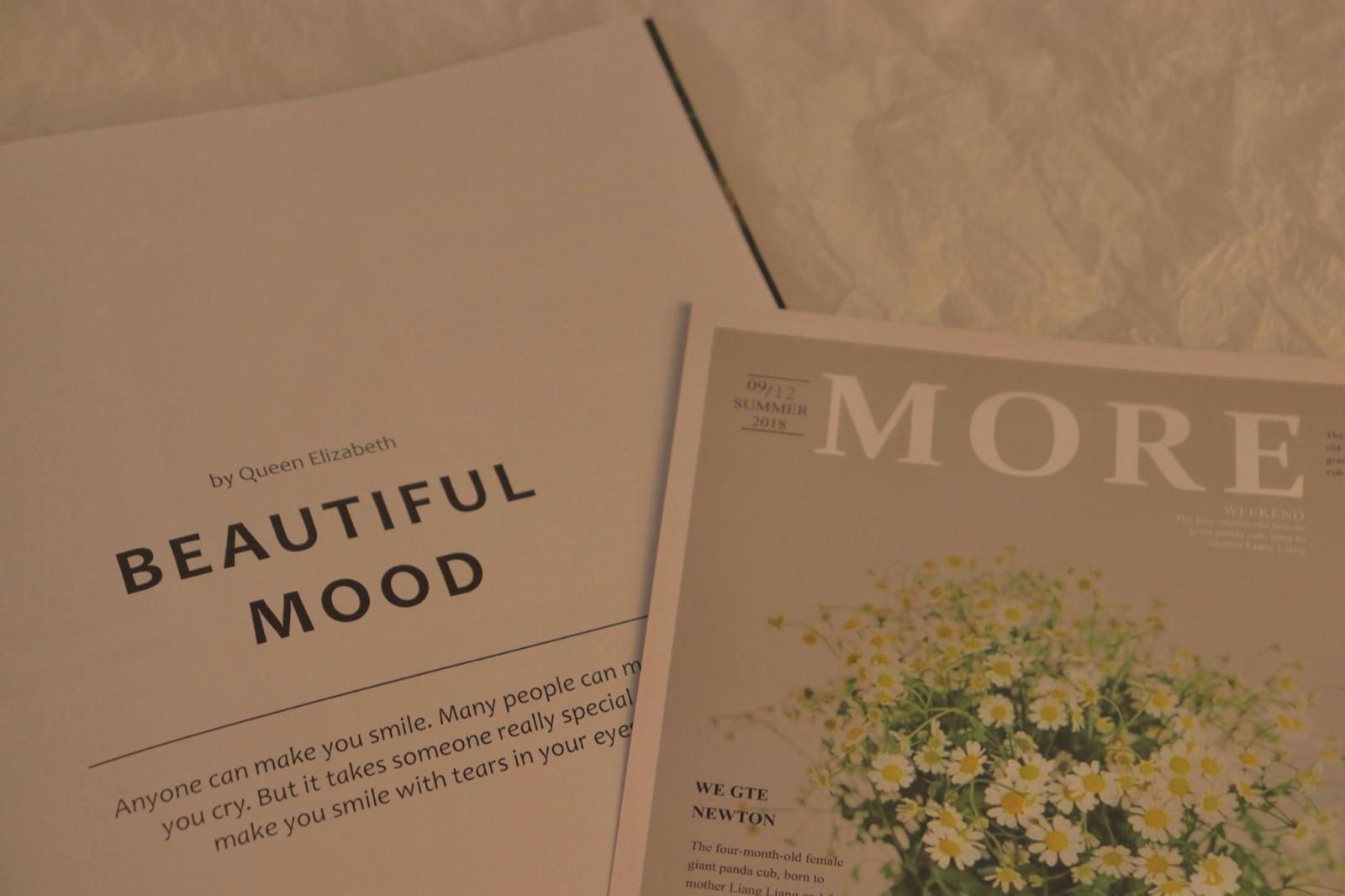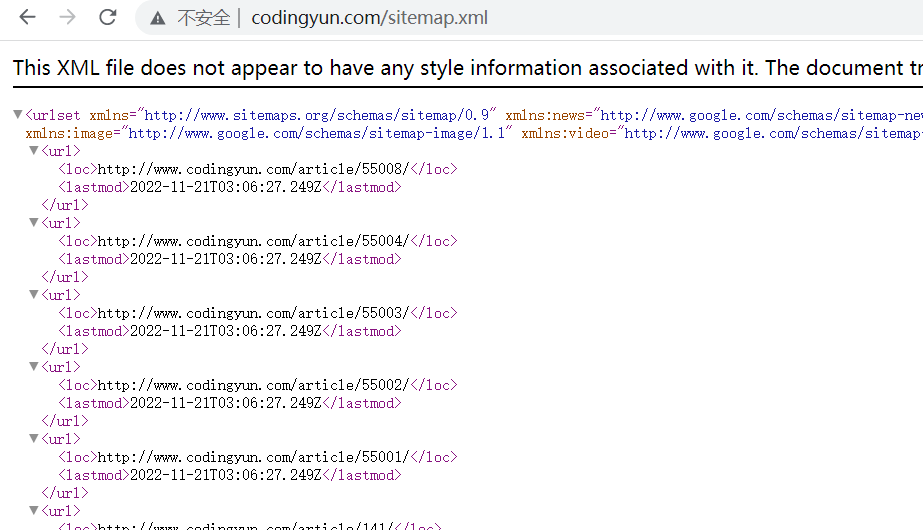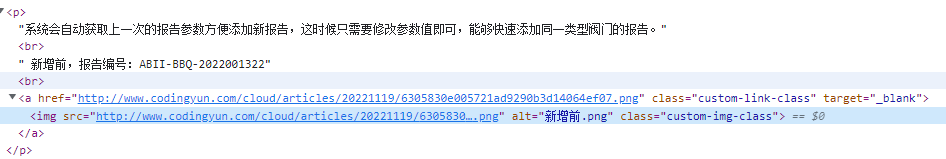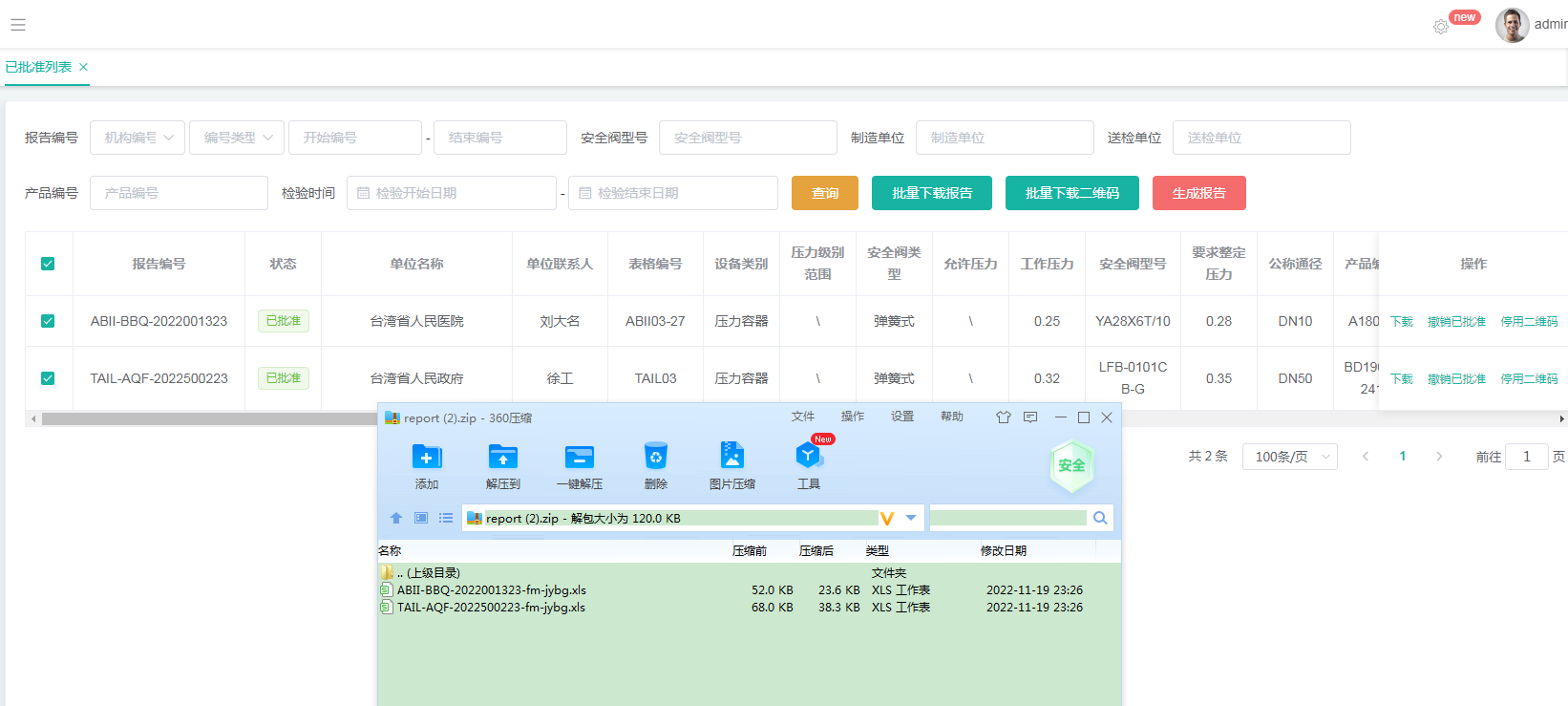今天找到的这个方法比以前项目用到的方法更好,这里记录下,方便日后使用!
/**
* 缩放图片(压缩图片质量,改变图片尺寸)
* 若原图宽度小于新宽度,则宽度不变!
* @param newWidth 新的宽度
* @param quality 图片质量参数 0.7f 相当于70%质量
* 2015年12月11日
*/
public static void resize(File originalFile, File resizedFile,
int newWidth, float quality) throws IOException {
if (quality > 1) {
throw new IllegalArgumentException(
"Quality has to be between 0 and 1");
}
ImageIcon ii = new ImageIcon(originalFile.getCanonicalPath());
Image i = ii.getImage();
Image resizedImage = null;
int iWidth = i.getWidth(null);
int iHeight = i.getHeight(null);
if(iWidth < newWidth){
newWidth = iWidth;
}
if (iWidth > iHeight) {
resizedImage = i.getScaledInstance(newWidth, (newWidth * iHeight)
/ iWidth, Image.SCALE_SMOOTH);
} else {
resizedImage = i.getScaledInstance((newWidth * iWidth) / iHeight,
newWidth, Image.SCALE_SMOOTH);
}
// This code ensures that all the pixels in the image are loaded.
Image temp = new ImageIcon(resizedImage).getImage();
// Create the buffered image.
BufferedImage bufferedImage = new BufferedImage(temp.getWidth(null),
temp.getHeight(null), BufferedImage.TYPE_INT_RGB);
// Copy image to buffered image.
Graphics g = bufferedImage.createGraphics();
// Clear background and paint the image.
g.setColor(Color.white);
g.fillRect(0, 0, temp.getWidth(null), temp.getHeight(null));
g.drawImage(temp, 0, 0, null);
g.dispose();
// Soften.
float softenFactor = 0.05f;
float[] softenArray = { 0, softenFactor, 0, softenFactor,
1 - (softenFactor * 4), softenFactor, 0, softenFactor, 0 };
Kernel kernel = new Kernel(3, 3, softenArray);
ConvolveOp cOp = new ConvolveOp(kernel, ConvolveOp.EDGE_NO_OP, null);
bufferedImage = cOp.filter(bufferedImage, null);
// Write the jpeg to a file.
FileOutputStream out = new FileOutputStream(resizedFile);
// Encodes image as a JPEG data stream
JPEGImageEncoder encoder = JPEGCodec.createJPEGEncoder(out);
JPEGEncodeParam param = encoder
.getDefaultJPEGEncodeParam(bufferedImage);
param.setQuality(quality, true);
encoder.setJPEGEncodeParam(param);
encoder.encode(bufferedImage);
} // Example usage
public static void main(String[] args) throws IOException {
// File originalImage = new File("C:\\11.jpg");
// resize(originalImage, new File("c:\\11-0.jpg"),150, 0.7f);
// resize(originalImage, new File("c:\\11-1.jpg"),150, 1f);
File originalImage = new File("d:\\testImg\\1.jpg");
System.out.println("源文件大小" + originalImage.length());
// File resizedImg = new File("d:\\testImg\\11.jpg");
// resize(originalImage, resizedImg, 850, 1f);
// System.out.println("0.5转换后文件大小" + resizedImg.length());
// File resizedImg1 = new File("d:\\testImg\\111.jpg");
File resizedImg1 = new File("/alidata/zkyj/dashixiong/tempImgFile/11.jpg");
resize(originalImage, resizedImg1, 1550, 0.7f);
System.out.println("0.7转换后文件大小" + resizedImg1.length());
}
(转载本站原创文章请注明作者与出处Coding云--codingyun.com)